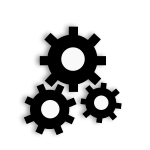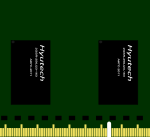The following command will have to be executed by a root user. Replace usera with the username that you want to grant root privileges to. Warning: commands that are executed by the root user can do a lot of damage to your system if you do not know what you are doing. Please pay attention […]
Category: Tutorials
How to install nmap on FreeBSD 11
How to change your SSH port
The following commands should work in most Linux distributions. You need to first connect to your Linux server and either use sudo or become the root user to execute these commands. Locate and edit the configuration file First, you need to edit the SSH configuration file. You can use nano or your preferred editor to […]
How to delete a theme from WordPress
This tutorial works with WordPress version 4.6.1. To delete a theme from WordPress you click on “Appearance” from the main menu inside the Admin panel. After you click on the “Appearance” menu you should see all your different themes displayed. Click on the theme that you want to delete. Make sure you have a different […]
How to shutdown MariaDB and restart it
The command to run to shutdown MariaDB/MySQL database: service mysql stop To restart MariaDB/MySQL database: service mysql restart
How to login to MySQL/MariaDB
Logging in as the root MySQL/MariaDB user: If you use MySQL/MariaDB and want to login to the database via the command line. The commands to execute via your SSH terminal session is: mysql -u root -p You will be prompted for your root MySQL/MariaDB password. After you enter your password and hit enter. You should […]
Deleting a MySQL database via the command
There are two ways to interact with your MySQL/MariaDB database. The first is via a graphical user interface (GUI) such as phpMyAdmin which works with both MySQL and MariaDB. The second way to interact with the database is via the command line. We are going to show you how to delete a database from the […]
How to rename a MySQL table
The command to run inside a MySQL/Maria database to rename the table. You can run the following command from within the phpMyAdmin interface or via the console. RENAME TABLE old_name TO new_name
How to update CentOS?
The command to run as root to update CentOS: yum update