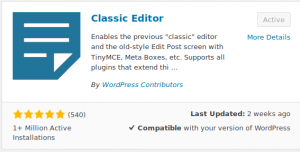Some people love the new Gutenberg block editor while some people love the old classic WordPress editor. You are probably reading this article because you do not like the new WordPress Gutenberg block editor. It may look clunky or is not your cup of tea. Either way you can switch back to the classic WordPress editor in a few clicks. Follow the steps below to transition back to the classic editor:

1. Login to your WordPress Admin Dashboard
2. Go down to Plugins -> Add New
3. Search for “classic editor”
4. Click on Install and then Activate
5. Verify that the classic editor is your default editor by going to Settings -> Writing and making sure that classic editor is selected as the default option