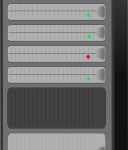 If you manage different servers and need to tell quickly what Linux distribution and version of that distribution you are using.
If you manage different servers and need to tell quickly what Linux distribution and version of that distribution you are using.
You can ssh into that server and execute the following command:
cat /etc/*-release
If you are using Debian 8.0 then the results would look like this:
PRETTY_NAME=”Debian GNU/Linux 8 (jessie)”
NAME=”Debian GNU/Linux”
VERSION_ID=”8″
VERSION=”8 (jessie)”
ID=debian
HOME_URL=”http://www.debian.org/”
SUPPORT_URL=”http://www.debian.org/support”
BUG_REPORT_URL=”https://bugs.debian.org/”
