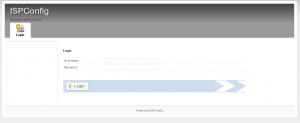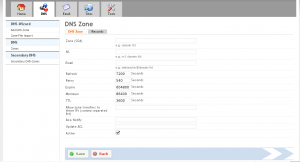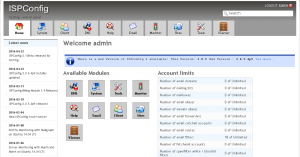The following are some screenshots of ISPConfig version 3.0.5. ISPConfig is a free control panel to manage your web server. ISPConfig can be deployed as a web hosting control panel. ISPConfig supports administrators, resellers, and end users.
Click on each image to see the full size screenshot.
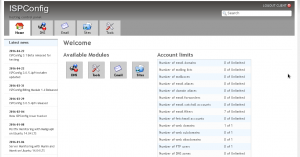
This is what a client would see after logging into ISPConfig control panel. This page would be different if a reseller or administrator were to use their own credentials to login.
What would the administrator control panel for ISPConfig look like?