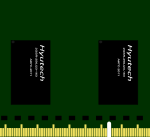 To find out how much memory (RAM) you have on your server. You can login via SSH and run the following command from the terminal.
To find out how much memory (RAM) you have on your server. You can login via SSH and run the following command from the terminal.
free -m
The above command will show you how much memory is on your server and how much memory you are using at the moment. You will also be shown how much SWAP memory there is and how much SWAP memory you are using. The line that has the word “Mem:” is where the figure for how much RAM is on your server will he shown.
For example, the picture below shows a screenshot for server. Looking at this picture you can tell the server has almost 6 GB of memory.
![]()
