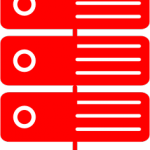 These are the steps to take to make your site load a lot faster.
These are the steps to take to make your site load a lot faster.
Use a business web hosting account, VPS, or dedicated server
If you are using a regular shared web hosting account then your site may not load as fast as you want. By upgrading to a more powerful web hosting account like a business, ecommerce, VPS, or dedicated server there will be plenty of resources to power your site. Being on a hosting plan that has fewer customers and more resources = quicker connections when people access your site.
Did you know that when you are using a shared web hosting plan that there are hundreds if not thousands of other people using the same server that you are using? It is TRUE!
Use caching
If you are using a content management system then you should be using a caching plugin or module to make sure the pages load flawlessly. The different caching plugins and modules available for Joomla, Drupal, and WordPress will make your site load in a snap. This will prevent visitors from abandoning your site.
Reduce the size of your images
If your site uses a lot of images then you should reduce the quality and size of your images. Unless your site is geared specifically for high quality images then you should be able to save some computing power, bandwidth, and loading time by making your image’s dimension’s smaller. The image quality and dimension sizes will impact how large of a file size and reduce the number of things that your visitor will have to load to view your site.
Use only plugins and modules you need
If you have a dozen plugins or modules loaded with your content management system then you should reduce this number. There is no reason why your site should be loading dozens of plugins or modules every time a visitor accesses your site. Your site should only be loading the crucial and necessary plugins and modules only. The more plugins and modules loaded with your site will lead to slow loading times and use up more CPU and memory resources that could be used to help your site load faster.
