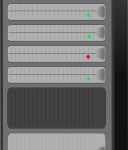 If you manage more than one VPS or dedicated server. You probably have thought of giving each VPS or server a name. This is a common practice among shared web hosts. When checking the status page of any typical shared web host you will probably see more than a dozen different server names. If you manage more than one VPS/dedicated server than you too many want to consider giving each of your server an individual name.
If you manage more than one VPS or dedicated server. You probably have thought of giving each VPS or server a name. This is a common practice among shared web hosts. When checking the status page of any typical shared web host you will probably see more than a dozen different server names. If you manage more than one VPS/dedicated server than you too many want to consider giving each of your server an individual name.
Why give your server a name?
When you don’t give a VPS or dedicated a name you may have trouble figuring out which server you are referring to. If you need to have someone work on a specific server and have to send the specific IP address or the default reverse hostname to a contractor. It may confuse you if you have a lot of servers to work with. The contractors or third parties that you have working on your servers will also be more confused since they have to differentiate among different servers. This can cause errors and work to be done on the work server. Imagine having a third party install scripts or updating something and later finding out it was done on the wrong server.
This is why giving each server a name helps to differentiate the servers from each other. Would it be easy to remember ip-47-55-122-14.yourhost.com or teddy.yourbusiness.com? Now imagine having to remember a dozen different servers without names.
Give your VPS or server a name
When your do a traceroute or lookup your servers hostname. You should have it set to something you can remember. You can use names like: eagle, teddy, blu, or anything else you can imagine.
How to set your servers name?
This will require setting the hostname within the server, updating your DNS, and having your upstream web host (datacenter or web host) set the reverse DNS for your IP address. Depending on the operating system you are using the methods will vary. VNKB will have an article up next week to show you how to setup your servers hostname and updating your DNS. The setting up the reverse DNS part will have to be done by your respective upstream provider.
